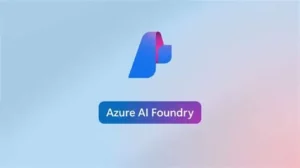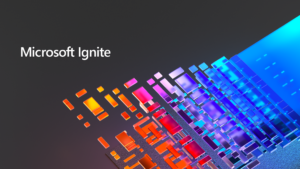As I’m sure you’re aware by now, Microsoft Ignite 2023 was a celebration of many things—but mainly, Generative AI and the endless business use cases companies may have for Copilot. Several months later and Microsoft is continuing their efforts by working in new ways to get this product to the consumer in a more personal and tailored way – enter Copilot Studio.
This low-code tool empowers users to customize Copilot for Microsoft 365 and construct standalone copilots, providing a conversational AI experience. Copilot Studio includes essential features like custom GPTs, generative AI plugins, and manual topics, allowing users to easily tailor Copilot to their enterprise needs. The goal is for Copilot to allow the business to define itself.
What is it you need? Well, you tell us.
With Copilot Studio’s single-pane interface, users can build, test, and publish copilots while managing and securing customizations effectively. This software as a service (SaaS) solution ensures instant live deployment of created content. Integrating with Power Virtual Agents and Microsoft Power Platform technologies, Copilot Studio also connects with Azure OpenAI Studio, Azure Cognitive Services, Azure Bot Service, and other Microsoft conversational AI tools.
The release of Copilot Studio addresses the demand for customized Copilot experiences in enterprise scenarios. Users can now connect Copilot to various systems, such as CRM, ERP, and HR, enabling specific and business-relevant interactions. The intuitive graphical builder facilitates easy creation of plugins with logic and data connectivity.
IT professionals and developers can take advantage of Copilot Studio to build standalone custom copilots for specific roles or functions, ensuring bespoke AI assistance. The low-code graphical interface streamlines the development process, and collaborative features like commenting and multi-authoring enhance solution refinement.
Copilot Studio incorporates advanced generative AI features for more engaging responses, such as generative answers, generative actions, and prompt customization. Standalone copilots built with Copilot Studio can be seamlessly published across various channels, including internal and external websites, Microsoft Teams, and mobile apps.
The platform comes equipped with governance and control features, allowing IT to monitor usage, analytics, and access controls through an integrated admin center. Copilot Studio ensures a centralized approach to managing copilots, providing visibility and control throughout their lifecycle.
What does all this mean for us?
Not to bury the lede, but we at Serverless Solutions are going to create our own Copilot using Copilot Studio. We’re going to see what it can do, where it succeeds, or when—maybe—it’s flying too close to the sun.
So, over the next month or so, as time allows, we’re going to publish several of these serialized posts on our own Copilot that we’ve created. The goal being that we share with you our own triumphs and (perhaps) failures, in this new space.