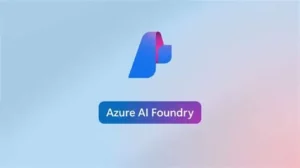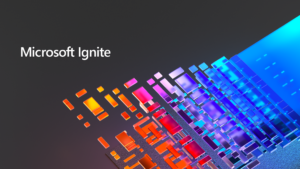Hey, who doesn’t love a good Teams meeting?
In the always-changing landscape of the modern workday, Microsoft Teams continues to refine its features to offer users an optimized meeting experience. In a recent announcement, Teams unveiled a series of enhancements and new pyrotechnics aimed at enriching the dynamics of virtual meetings.
Let’s dive in.
New Layout Options for Enhanced Engagement
One of the standout features introduced is the array of new layout options designed to cater to diverse meeting scenarios. Recognizing the varied preferences regarding camera usage among participants, Teams now offers the flexibility to adjust the layout accordingly. Users can choose to equalize the tiles in the gallery or prioritize those with active video feeds.
Leveraging AI for Dynamic Gallery Layouts
The latest updates utilize AI algorithms to dynamically adjust the gallery layout, spotlighting speakers and individuals with raised hands. This intelligent arrangement not only facilitates smoother communication but also replicates the immersive experience of being in a physical conference room, allowing remote participants to seamlessly engage with the environment.
Streamlined Controls for Seamless Management
Teams has revamped its interface to provide quick access to essential meeting controls. Users can now easily adjust camera settings, background options, avatars, speaker configurations, and microphone settings, ensuring a seamless and personalized meeting experience. These streamlined controls empower users to tailor their virtual presence according to their preferences.
Enhanced Integration Across Versions
Microsoft is also bridging the gap between the personal and professional spheres by enhancing integration between different versions of Teams. This integration enables users of the free version to seamlessly join meetings within the app while retaining their identity, eliminating the need to appear as guests or anonymous users. This cohesive integration fosters a unified user experience across various usage scenarios, promoting seamless collaboration.
Why It Matters
These enhancements signify Microsoft’s commitment to refining the Teams platform to meet the evolving needs of remote collaboration. By prioritizing user engagement, flexibility, and seamless integration, Teams aims to provide a meeting experience that transcends geographical boundaries. As remote work continues to be the norm for many organizations, these updates could play a crucial role in facilitating efficient communication and collaboration. If you have questions about Microsoft Teams or collaboration in the modern workforce, please feel free to reach out and set up a time to talk with us here at Serverless Solutions.