How it Started
A month or so back, sometime in early February, after the hundredth Copilot announcement from Microsoft this year, a group of us in the Serverless team got together and decided we would do something with this. We were men of action. What that something was, we had no idea.
Not initially at least. Fun little internal projects like this are almost never priority and we waffled back and forth in our free time on whether to find an actual use case for our Copilot experiment or simply poke around and see what we could Frankenstein together.
Ultimately, we chose two-birds-one-stone. Well, truthfully, a pain point rather conveniently presented itself just in the nick of time.
The Pain Point
Like most young companies we do not have a full-service HR team. Because of this, a backlog of beautiful resumes and glowing CVs are beginning to build in our SharePoint with no quick or discernable way to see what strengths or experiences lay hidden beneath the tombs of documents like gatesBill.pdf or sWozniak.docx.
The thought of rummaging through each document each time we needed a specific hire seemed dubious at best. I’m sure they’re all strong and promising resumes, but are they all viable for whatever specific role we need filled in that moment?
Enter Copilot Studio, where we could—in theory—leverage Microsoft’s new golden goose to make sense of this SharePoint list of potential-hires.
The Vision
Over the next few weeks, we will be stitching together all the bits and pieces that were necessary to have Copilot Studio alleviate this business problem for us. And, along the way, we want to walk you all through our process.
The end goal is an HR chatbot integrated with Microsoft Teams that we can prompt to help us identify suitable candidates for specific hires from our backlog of resumes.
Maybe in July we’re looking for a jack of all trades with some serious work experience who we can plug-and-play in any role. Come October though, we may need a front-end developer with Angular chops. And then in the spring we know we’ll be looking for new hires fresh out of college.
The idea is when these new positions become available, we can ping the chatbot in Teams and quickly grab a handful of potential candidates without searching through the whole haystack.
The end goal: “Hey, please return five candidates for a Senior level Architect around the Tulsa area.” Or something like that.
What’s Next
We’re about two sessions in and we’ve created a powerhouse dummy company and tenant that we’re experimenting with.
Next Thursday we’ll go over how we identified and set up our data sources and output channels (SharePoint and Teams) to be more agreeable with Copilot Studio. We’ll talk through the basic bot settings we incorporated for this project, and then we’ll show how we pointed Copilot to our data to start getting the goods.
We’re excited about this little project, and we think there’s a real use case for minor business aches like this with Copilot.
Until next time.