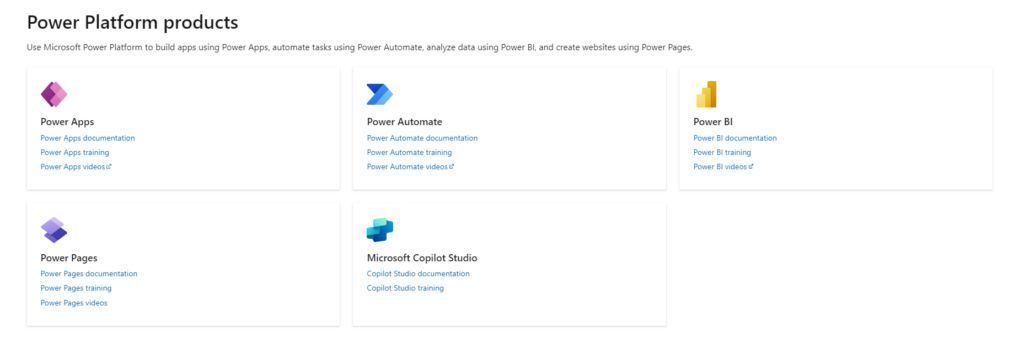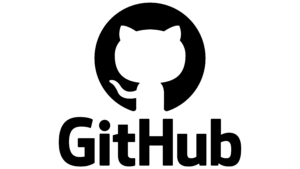Microsoft is updating Power Platform with new AI features and tighter integrations with other Microsoft services. Announced at the Power Platform Community Conference, these updates aim to help businesses create more efficient processes, automate tasks faster, and integrate their solutions seamlessly with tools like Microsoft 365 Copilot, GitHub, and Microsoft Fabric.
From enhanced automation features to more accessible AI tools, let’s explore the key updates and why they matter for organizations looking to streamline operations and boost their ROI.
Key Announcements
- Agent Builder in Copilot Studio
- Expanded Copilot scenarios: Power Platform now supports use cases that integrate directly with Microsoft 365 Copilot.
- GPT-4o support: With this new language model, organizations can build more powerful AI solutions without requiring extensive coding expertise.
- GitHub Integration & Coauthoring
- Developers now have better tools for collaborative app building. Teams can work on solutions together, making the Power Platform more accessible for companies that need DevOps alignment.
- Coauthoring allows multiple users to collaborate on apps in real-time, reducing bottlenecks and improving project delivery.
- AI-powered Process Automation
- The addition of AI recording capabilities automates workflows more effectively by capturing and mapping processes.
- Natural language support has been improved, enabling users to create complex automation flows using plain language commands.
- Microsoft Fabric Integration
- Deeper integration with Microsoft Fabric offers businesses enhanced data management and analytics tools, driving more value from their data.
For a complete breakdown of these updates, visit the official announcement here.
Why These Updates Matter
1. Faster AI Development Without Code
The enhancements in Copilot Studio mean businesses can build custom AI solutions faster, even without technical expertise. With GPT-4o embedded into the platform, organizations can now create AI-powered tools that integrate directly with Microsoft 365, improving productivity and streamlining workflows.
2. Developer-Friendly Features
The improved GitHub integration makes it easier for developers to collaborate on projects and fit Power Platform solutions into their DevOps pipelines. This change is ideal for organizations that prefer to maintain developer control while using low-code tools for app building.
3. Competing in the Automation Space
Microsoft is clearly positioning Power Platform to challenge major automation players like UiPath and Celonis. With advanced natural language automation tools and new AI capabilities, Power Platform is becoming a strong alternative to legacy automation platforms, helping organizations consolidate their tech stack.
Microsoft’s latest Power Platform updates reflect its ambition to provide businesses with accessible, powerful AI and automation tools. By making these features easy to use and seamlessly integrated with other Microsoft services, Power Platform helps organizations improve productivity, reduce costs, and stay ahead in an increasingly competitive landscape.
These updates indicate that the future of business process automation will rely heavily on AI-powered innovation—and Microsoft is making sure the Power Platform remains at the forefront.