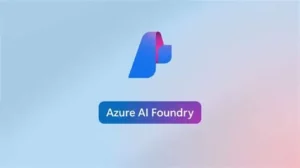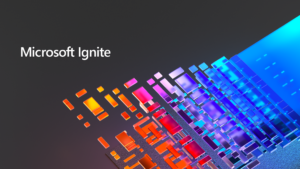Azure Information Protection Unified Labeling Add-in for Office to officially retire on April 11, 2024. What does this mean for my organization?
Is my team ready for the retirement of this product?
What steps do I need to take?
Wait, other than a mouthful, what even is the Azure Information Protection Unified Labeling Add-in for Office?
You may be facing questions like these. So let’s take a quick step back to understand how we got here, what is actually being retired, and what you should be using going forward to protect your organization’s information.
Labeling the sensitivity of your organization’s data is an important first step in applying protections such as encryption, confidential content watermarks, and even data access restrictions. The Azure Information Protection (AIP) Unified Labeling Add-in for Office was originally released in 2016 as an Office Add-in that enabled users to label the sensitivity of their Office documents and emails directly in Office applications. In 2019, Microsoft began incorporating these labeling features directly into the Office applications themselves. By 2021, The AIP Unified Labeling Add-in for Office was moved into Maintenance Mode, as the Office applications now had the majority of the Add-in’s functionality now built-in to the products themselves. Two years later, in April 2023, Microsoft announced that the AIP Unified Labeling Add-in for Office would be retired the following year.
So What’s Going Away, Again?
Now that we understand how we got here, let’s briefly talk about what is actually being retired. The AIP Unified Labeling Add-in for Office is one of several tools that organizations may be using as a part of their information protection strategy. If your organization is currently using AIP components such as the AIP Scanner, Classify & Protect, Viewer, PowerShell extensions, or the AIP Viewer for iOS and Android, the good news is that these components will continue to be supported and are not part of this retirement announcement. What is being retired is just the Office Add-in that is now being replaced by the built-in labeling capabilities of the Microsoft Office Apps themselves.
Actionable Items
So what does my organization need to do to prepare for April 11, 2024? In many cases, nothing at all. Since Microsoft 365 Apps version 2302, built-in labeling has been enabled by default and organizations would need to explicitly opt-out to continue using the AIP Unified Labeling Add-in for Office. If you are using one of the other AIP components mentioned earlier to label content outside of Microsoft Office, then the change you can expect is that the installation package for those tools will simply not contain the AIP Unified Labeling Add-in for Office after April 11, 2024, but will still contain all other AIP components.
If you have still have questions about the impact of this product retirement for your organization, or would like to explore how you can take advantage of the information protection features included in your current Microsoft 365 subscription, we at Serverless Solutions would be happy to schedule a conversation.